The ULTIMATE backstory coding book that you need to read!
written by ✰ᴍᴀᴛɪʟᴅᴀ✰
THE ULTIMATE BACKSTORY CODING BOOK THAT YOU HAVE TO READ AND IF YOU DON'T YOU WON'T HAVE A GOOD BACKSTORY!! No, I'm just joking!
Last Updated
05/31/21
Chapters
14
Reads
1,026
Firstly, the fonts!
Chapter 1
It's very good that you clicked on this first chapter of the ULTIMATE backstory coding book. You need to have a good font on your backstory!
Okay, so here are the basic fonts:
Here is the font Couriernew!
If you want to get that font, put this in your backstory: <*font face=couriernew*> But please remove the stars, or astericks, whatever you call them.
Here is the font Cursive!
Again if you want this font, do the same thing that you do with couriernew, except put the word cursive in the place of where the word couriernew is! Like this: <*font face=cursive*> And remember to remove the stars - astericks.
And here is pacifico!
Pacifico!
So those are the basic fonts!
Now let's move onto fontmeme.com.
Font meme is a really cool website - you get to choose whatever font you want! Click <a href=https://fontmeme.com/>here! You NEED to!</a> So, for example, here is Harry Potter font from font meme:
<a href="https://fontmeme.com/harry-potter-font/">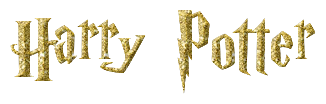 </a>
Pretty cool, huh? I know you want to know how to get that... well, you write in 'Enter Your Text here' then select a colour and stuff. When you have done this all, you press 'Embed' and links will come up. You need to copy and paste the one 'HTML to embed image on websites/blogs'. Got that? (If you haven't, just owl me!) Then you need to paste that link onto your backstory, save it, view your backstory, then the font you want is on your backstory! That's cool, right? (But do you get what I mean?)
So that is how you get the font meme fonts!
Now.... GOOGLE FONTS! Google fonts is better than fontmeme.com, I have to say. There are literally billions of fonts you can choose! It's amazing, right? By the way, you can't view google fonts on books - only on backstories. So put this link on your backstory if you want this <a href=https://fonts.google.com/specimen/Oswald>'Oswald'</a> font! And remember to remove the stars!
<*link href=*"https://fonts.googleapis.com/css2?family=*Oswald:wght@200&display=*swap" rel=*"stylesheet"><*font face= *'Oswald'>
So if you want to get a different font of google fonts, choose one, then click the + Select this font. Your selected fonts will be on your selected families thing, on the right end by browse fonts, icons and more stuff. Click on your selected families, and then you will see a links and stuff. Copy and paste this link part: <*link href=*"https://fonts.googleapis.com/css2?family=*Oswald:wght@300&display=*swap" rel=*"stylesheet"> (remember to remove the stars when putting that on your backstory), then add this: <*font face= *'Oswald'> but don't add the stars - astericks. (If this doesn't work, owl me and I will happily fix it for you! By the way, don't always add Oswald in <*font face=*Oswald*> Add the different name of the font, whatever it is called, like this, if it was Verdana or something you would get the link, then add onto it, <*font face=*'Verdana'>. I know this is confusing, and once again, owl me if you are really confused and if it doesn't work. AND REMEMBER TO REMOVE THE STARS (ASTERICKS!) Now please move onto the next chapter.
</a>
Pretty cool, huh? I know you want to know how to get that... well, you write in 'Enter Your Text here' then select a colour and stuff. When you have done this all, you press 'Embed' and links will come up. You need to copy and paste the one 'HTML to embed image on websites/blogs'. Got that? (If you haven't, just owl me!) Then you need to paste that link onto your backstory, save it, view your backstory, then the font you want is on your backstory! That's cool, right? (But do you get what I mean?)
So that is how you get the font meme fonts!
Now.... GOOGLE FONTS! Google fonts is better than fontmeme.com, I have to say. There are literally billions of fonts you can choose! It's amazing, right? By the way, you can't view google fonts on books - only on backstories. So put this link on your backstory if you want this <a href=https://fonts.google.com/specimen/Oswald>'Oswald'</a> font! And remember to remove the stars!
<*link href=*"https://fonts.googleapis.com/css2?family=*Oswald:wght@200&display=*swap" rel=*"stylesheet"><*font face= *'Oswald'>
So if you want to get a different font of google fonts, choose one, then click the + Select this font. Your selected fonts will be on your selected families thing, on the right end by browse fonts, icons and more stuff. Click on your selected families, and then you will see a links and stuff. Copy and paste this link part: <*link href=*"https://fonts.googleapis.com/css2?family=*Oswald:wght@300&display=*swap" rel=*"stylesheet"> (remember to remove the stars when putting that on your backstory), then add this: <*font face= *'Oswald'> but don't add the stars - astericks. (If this doesn't work, owl me and I will happily fix it for you! By the way, don't always add Oswald in <*font face=*Oswald*> Add the different name of the font, whatever it is called, like this, if it was Verdana or something you would get the link, then add onto it, <*font face=*'Verdana'>. I know this is confusing, and once again, owl me if you are really confused and if it doesn't work. AND REMEMBER TO REMOVE THE STARS (ASTERICKS!) Now please move onto the next chapter.
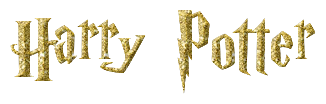 </a>
Pretty cool, huh? I know you want to know how to get that... well, you write in 'Enter Your Text here' then select a colour and stuff. When you have done this all, you press 'Embed' and links will come up. You need to copy and paste the one 'HTML to embed image on websites/blogs'. Got that? (If you haven't, just owl me!) Then you need to paste that link onto your backstory, save it, view your backstory, then the font you want is on your backstory! That's cool, right? (But do you get what I mean?)
So that is how you get the font meme fonts!
Now.... GOOGLE FONTS! Google fonts is better than fontmeme.com, I have to say. There are literally billions of fonts you can choose! It's amazing, right? By the way, you can't view google fonts on books - only on backstories. So put this link on your backstory if you want this <a href=https://fonts.google.com/specimen/Oswald>'Oswald'</a> font! And remember to remove the stars!
<*link href=*"https://fonts.googleapis.com/css2?family=*Oswald:wght@200&display=*swap" rel=*"stylesheet"><*font face= *'Oswald'>
So if you want to get a different font of google fonts, choose one, then click the + Select this font. Your selected fonts will be on your selected families thing, on the right end by browse fonts, icons and more stuff. Click on your selected families, and then you will see a links and stuff. Copy and paste this link part: <*link href=*"https://fonts.googleapis.com/css2?family=*Oswald:wght@300&display=*swap" rel=*"stylesheet"> (remember to remove the stars when putting that on your backstory), then add this: <*font face= *'Oswald'> but don't add the stars - astericks. (If this doesn't work, owl me and I will happily fix it for you! By the way, don't always add Oswald in <*font face=*Oswald*> Add the different name of the font, whatever it is called, like this, if it was Verdana or something you would get the link, then add onto it, <*font face=*'Verdana'>. I know this is confusing, and once again, owl me if you are really confused and if it doesn't work. AND REMEMBER TO REMOVE THE STARS (ASTERICKS!) Now please move onto the next chapter.
</a>
Pretty cool, huh? I know you want to know how to get that... well, you write in 'Enter Your Text here' then select a colour and stuff. When you have done this all, you press 'Embed' and links will come up. You need to copy and paste the one 'HTML to embed image on websites/blogs'. Got that? (If you haven't, just owl me!) Then you need to paste that link onto your backstory, save it, view your backstory, then the font you want is on your backstory! That's cool, right? (But do you get what I mean?)
So that is how you get the font meme fonts!
Now.... GOOGLE FONTS! Google fonts is better than fontmeme.com, I have to say. There are literally billions of fonts you can choose! It's amazing, right? By the way, you can't view google fonts on books - only on backstories. So put this link on your backstory if you want this <a href=https://fonts.google.com/specimen/Oswald>'Oswald'</a> font! And remember to remove the stars!
<*link href=*"https://fonts.googleapis.com/css2?family=*Oswald:wght@200&display=*swap" rel=*"stylesheet"><*font face= *'Oswald'>
So if you want to get a different font of google fonts, choose one, then click the + Select this font. Your selected fonts will be on your selected families thing, on the right end by browse fonts, icons and more stuff. Click on your selected families, and then you will see a links and stuff. Copy and paste this link part: <*link href=*"https://fonts.googleapis.com/css2?family=*Oswald:wght@300&display=*swap" rel=*"stylesheet"> (remember to remove the stars when putting that on your backstory), then add this: <*font face= *'Oswald'> but don't add the stars - astericks. (If this doesn't work, owl me and I will happily fix it for you! By the way, don't always add Oswald in <*font face=*Oswald*> Add the different name of the font, whatever it is called, like this, if it was Verdana or something you would get the link, then add onto it, <*font face=*'Verdana'>. I know this is confusing, and once again, owl me if you are really confused and if it doesn't work. AND REMEMBER TO REMOVE THE STARS (ASTERICKS!) Now please move onto the next chapter.



