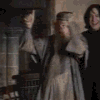The Ultimate Guide to Coding Your Backstory & Books
Have you wondered how witches & wizards have a cool profile or book? This book contains codes as well as how to work the editor! In this book, it includes codes & examples of typo-graphics, fonts, animations, fancy texts, & multi-media. DO NOT COPY AS IT IS PLAGIARISM!
Last Updated
05/31/21
Chapters
6
Reads
3,012
Multi-Media
Chapter 6
Photo Media
Choose your photo & copy the photo URL link. Go to Photo Uploader, click on upload, click on either computer or image URL, & paste your photo URL link. Make sure it stays as Don't Autodelete & click Upload. Copy the url & paste it into the code. You can also use the pitcure editor in the editor, where you put the url image (.jpg or .png). This also works for Google images.
Code:
Editor: 
Example: 
Gifs Media
When choosing a gif, find one that compliments your aesthetic. There are many gifs to choose from. To choose a gif, go to Gif Picker, choose a gif, copy the HTML code, & paste the code to source code. You can also use the picture editor in the editor, where you put the url image (.gif). This also works for Google gifs.
Example (Dancing Dumbledore chosen):